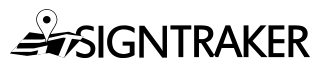When I Resolve an Order Exception, Where do the Details Go?
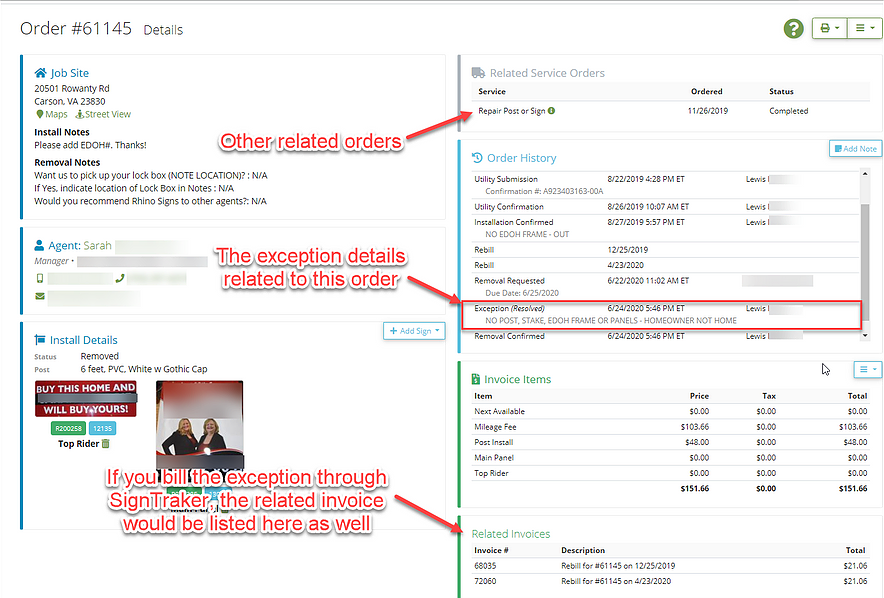
Q: When I resolve an Exception, I know the Exception is recorded in that section of the SignTraker app, so I can go back and look at how many times a particular agent has had problems, or what type of problems we seem to be having with a particular installer. Are the details of the Exception stored anywhere else?
A: Yes, and in the most logical location– on the Order where the Exception occurred in the first place. You can click on the Order by whatever means is convenient (via the Invoice history, Agent profile, billing activity, etc.) and you will find the details: what the Exception was, who recorded it, how it was resolved, and by whom. If the Resolution involved a billable activity (such as a Trip Charge, Lost Post Fee, etc.), the related Service and the related Billing Activity is also shown.
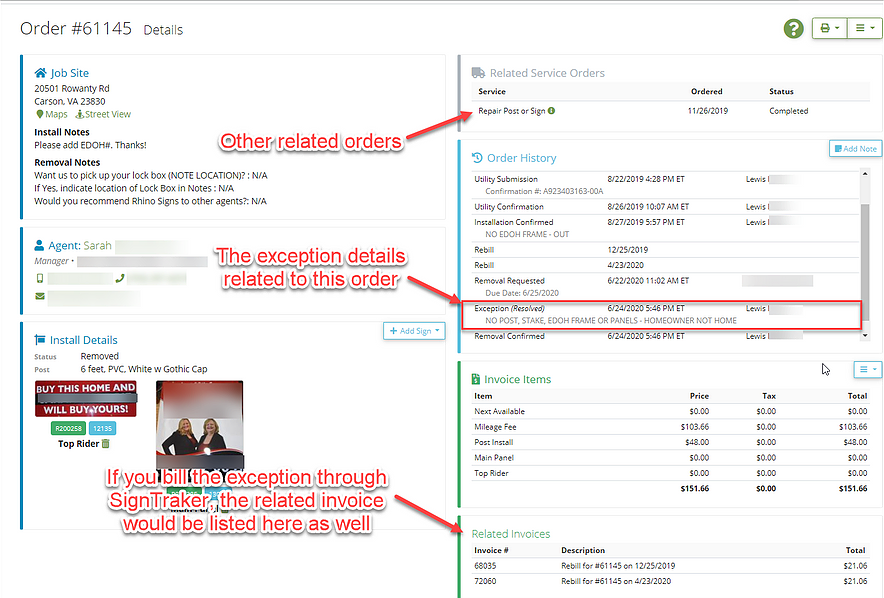
◊ Pro Tip: If you have an Exception on an Order (for example, a Removal Order), train your installer staff to NOT to Confirm the order as “completed”, unless they actually did it. For example: the installer arrives for the removal and the post is missing. Train them to record the Exception for resolution by their manager, and then to go on to the next job. If the manager calls the agent and the post is in fact found later, the Removal would then be Confirmed when he/she goes back out to retrieve it. The appropriate resolution for this particular Exception would be to bill the Agent a Trip Charge for the wasted trip out the first time the removal was attempted.
Have a question? Contact live help at 443-938-9178, Opt 1.
Comments on this post? Email us at blog@signtraker.com
Follow SignTraker on Twitter at @SignTrakerTech and Facebook @SignTraker
2,047 total views