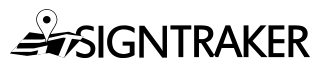How does “Eligible for mileage surcharge” for Services work?
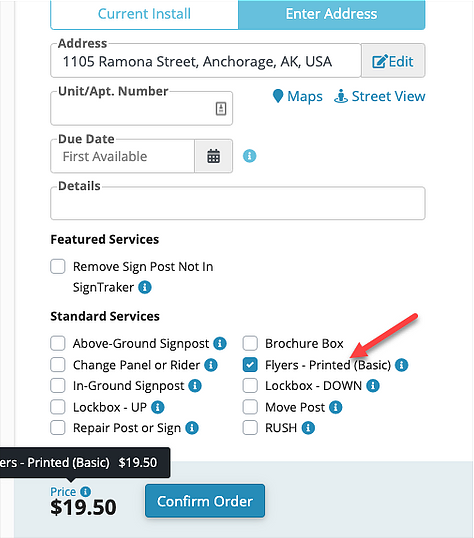
Q: How does “Eligible for mileage surcharge” work? I noticed tonight that it isn’t working the way I expected. Here is my “Order Other Service” screen, where you can see there is no charge for delivery. I want to automatically charge for trips to properties we are re-visiting to add an additional service:
A: Hi Tyler. When this option is enabled on the Service Type, it is applied when the Service is ordered as a stand alone item.
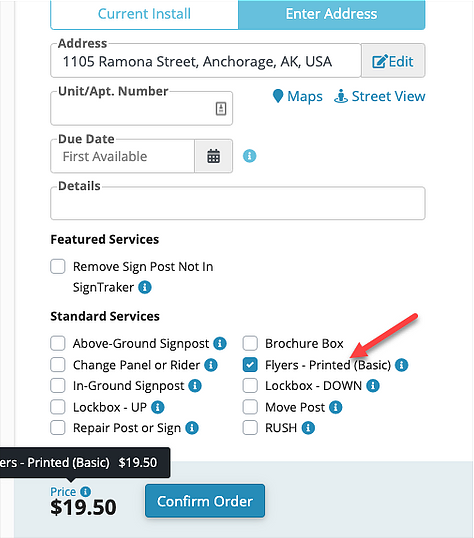
The applicable Mileage Fee is then calculated based on your preferences set in your Operational Settings (i.e. Calculated Rates vs. Flat Fee) for the location where the service will be provided. In this particular case, I looked and noted that you had no Mileage Surcharge set for this location. Had you had one set, it would have been added.
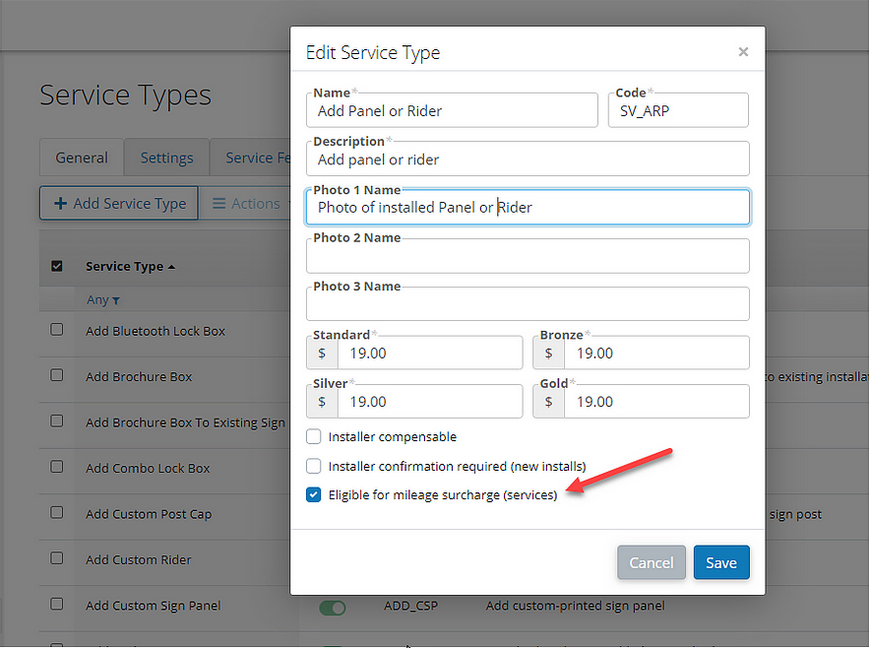
Summary: If the “Eligible for mileage surcharge (services)” is enabled on the Service Type AND the Service is being ordered ‘stand-alone’ (not part of a sign installation) AND the location has a Mileage Fee applicable, it will be automatically charged.
◊ Pro Tip: A Mileage Surcharge is never applied to a Service when part of a Sign Installation because the sign Installation will already have a Mileage Fee applied.
◊ Pro Tip: Of course, there are always exception cases. In the case of two or more services being ordered together for the same location (like, “Change Rider” and “Refill Brochure Box”), the following rules are applied:
-
The Mileage Surcharge will be charged only one time (i.e., one surcharge for the whole order).
-
The Mileage Surcharge fee has to be “attached” to a line item for technical reasons, so by default SignTraker applies it to the first Service ordered.
-
If one of the multiple Services is Cancelled, then the Mileage Surcharge is applied to the next remaining Service, if any.
Have a question? Contact live help at 443-938-9178, Opt 1.
Comments on this post? Email us at blog@signtraker.com
Follow SignTraker on Twitter at @SignTrakerTech and Facebook @SignTraker
1,734 total views