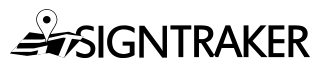Error Message:”Stale Object Error:..Your work was not saved”
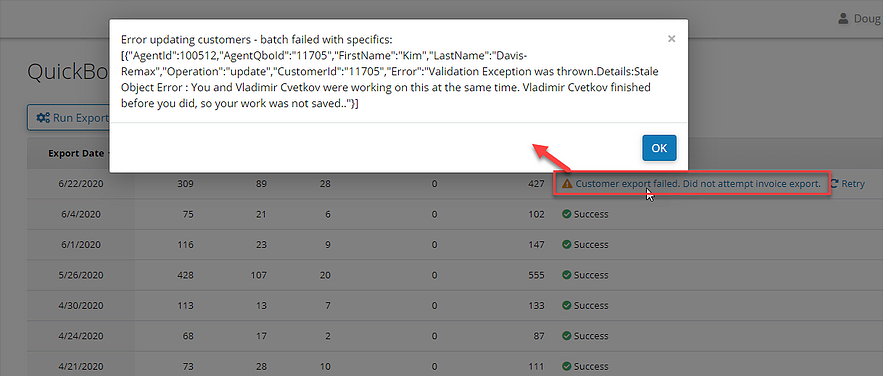
Q: Could you please take a look at my QuickBooks export if you have a moment? It is giving me an error message that I don’t quite understand. The error message says:
“Error updating customers – batch failed with specifics: [{“AgentId”:100512, “AgentQboId”:”11705″, “FirstName”:”Kim”, “LastName”:”D”, “Operation”:”update”, “CustomerId”:”11705″, “Error”:”Validation Exception was thrown. Details:Stale Object Error : You and Vladimir were working on this at the same time. Vladimir finished before you did, so your work was not saved..”}]
What’s is going on? -Vladimir
A: In looking at the message (below), it looks like you had your QuickBooks Online application open and were doing some manual work on the same record (“Kim”) that SignTraker was also trying to update as part of it’s export operation:
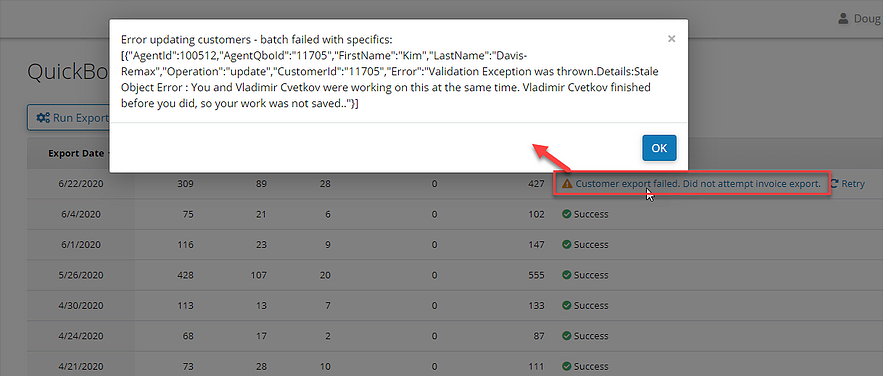
Generally speaking, you should not be manually editing any customer-related data in in your QuickBooks Online application (invoices, sales receipt, account information, etc.) when initiating an export from the SignTraker application.
However, this is not a problem: since SignTraker cannot commit all the data it is trying to send, the transfer will be “rolled back” and nothing at all will be sent.
In other words, if the whole export cannot be sent, nothing is sent. This prevents a situation where SOME data gets sent—and then you have to worry about what got transferred, what didn’t, etc.
To resolve this issue, simply close out of all customer-related activities in your QuickBooks Online, then select the “Retry” button. The data will transmit to your QuickBooks Online normally:
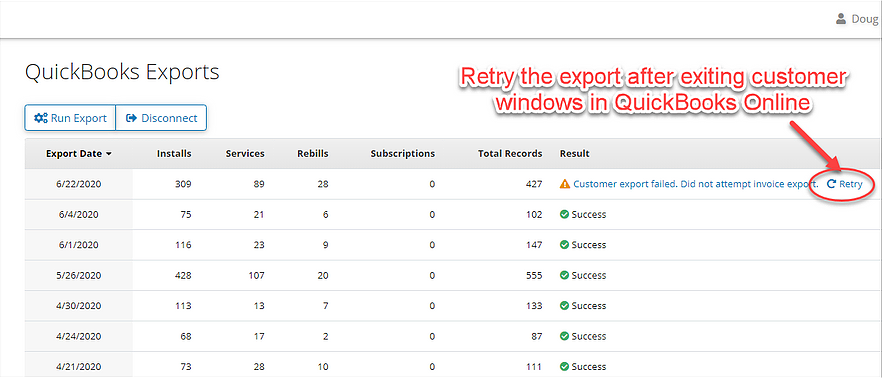
Have a question? Contact live help at 443-938-9178, Opt 1.
Follow SignTraker on Twitter at @SignTrakerTech and Facebook @SignTraker
1,879 total views