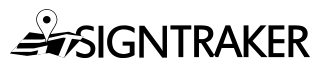Customize Your New Order Message
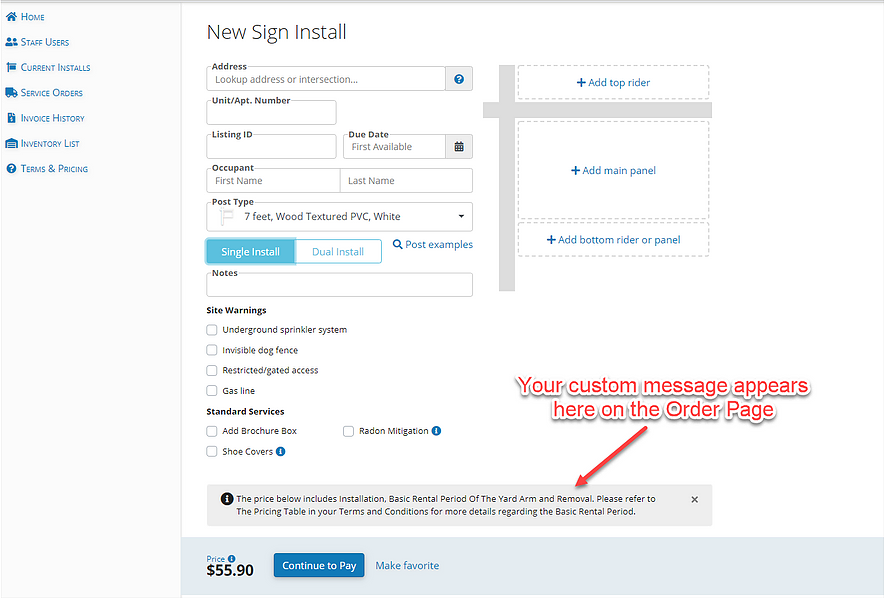
Do you find that your customers are unclear on your service terms, that their installation price included removal, their basic rental period, or other things?
You can alleviate some of these questions by including some of these details as part of the information provided to the Agent when they are placing their order:
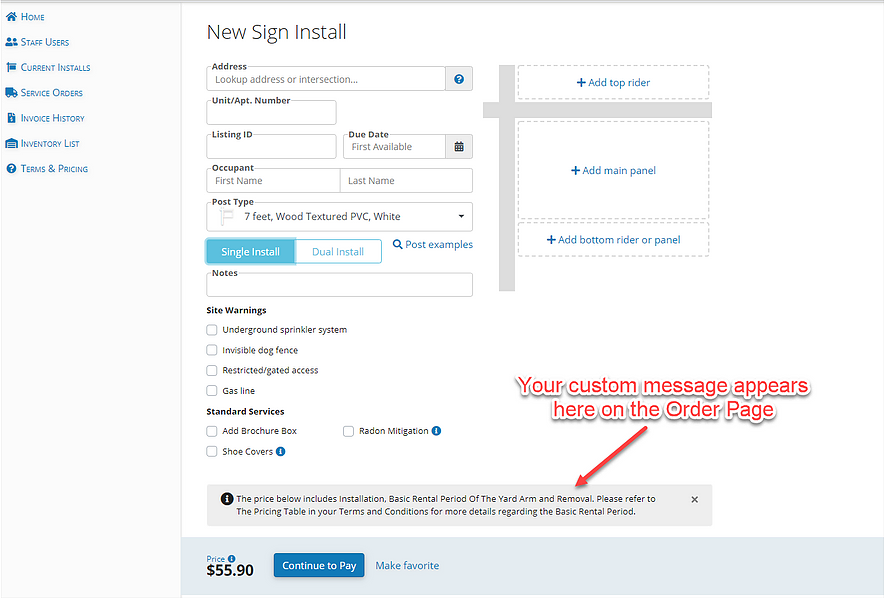
To create, update, or removal your own custom ordering message, access the New Install Info page, found under the Custom Content section of your SignTraker:
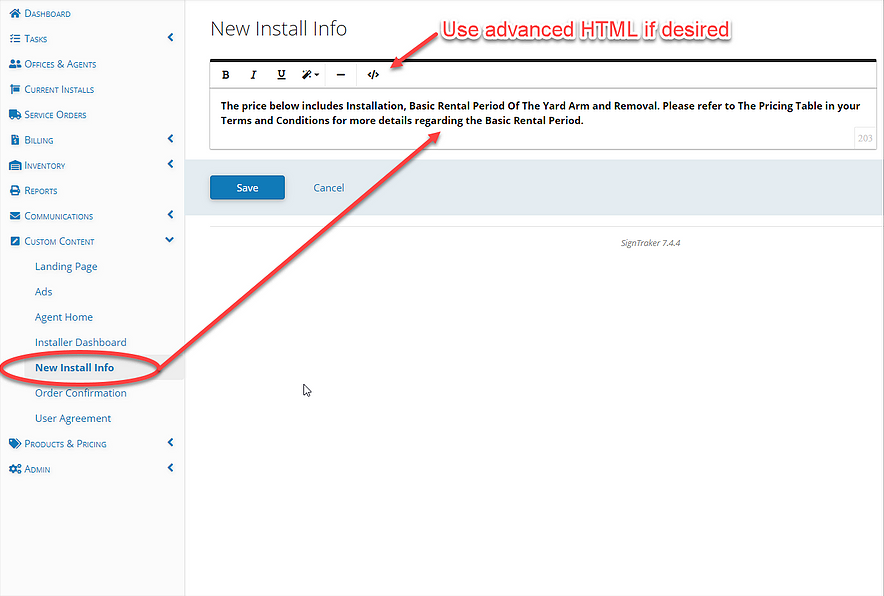
By updating this information, you can more easily set customer service expectations, increase customer satisfaction, and reduce the number phone calls to the office looking for these clarifications.
◊ PRO TIP 1: Are you active in a social awareness campaign, donating a portion of your proceeds to cancer research or veteran’s needs? Promote your activities by including information in your New Order Info.
◊ PRO TIP 2: Are you fluent in the use of HTML? Use HTML5-compatible language dress up your message. Click the </> button in the editor to access and edit the HTML of your New Order Info.
Have a question? Contact live help at 443-938-9178, Opt 1.
Follow SignTraker on Twitter at @SignTrakerTech and Facebook @SignTraker
1,663 total views